Looking for services? We’ve got you covered.
Call us at 512.977.0505
Looking for services? We’ve got you covered.
In addition to providing high-quality services to our commercial clientele, Telco Data aims to be a thought leader in the space of structured cabling.




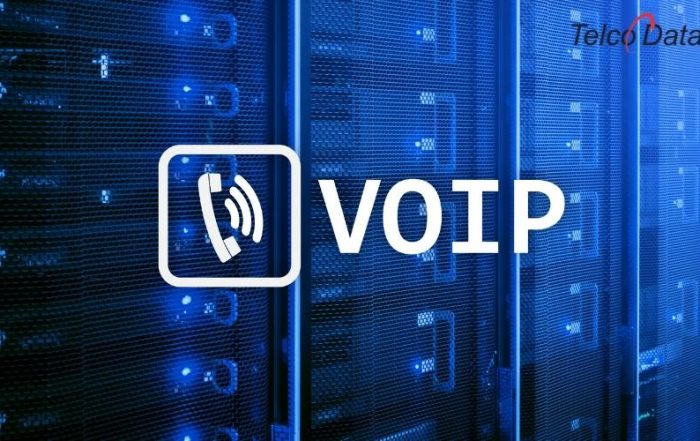
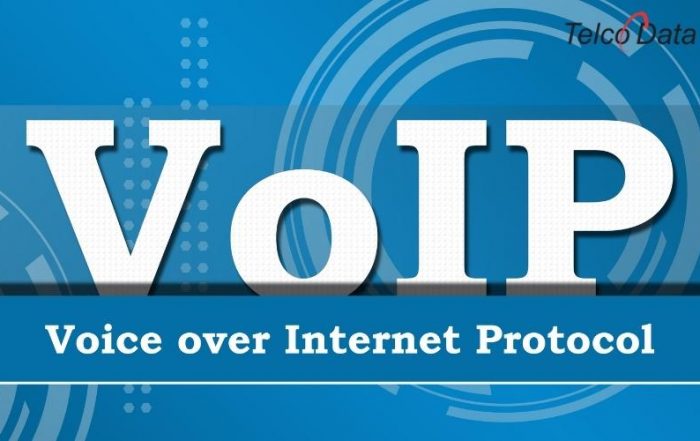

Telco Data is a leading provider of structured cabling services to businesses in Central Texas.